
The Honor 20 is an outstanding phone with a large display and powerful specs. It is also beautifully designed. You can explore all its features and options when you get it out of the box and turn it on. The best thing about smartphones is that you can customize everything and set things just the way you want. Here, we will show you how to change the screen resolution on Honor 20.
How to Change Screen Resolution on Honor 20

Changing the screen brightness is very simple. Here is what you need to do:
- Open the Settings app from the Home screen
- Tap Display & Brightness
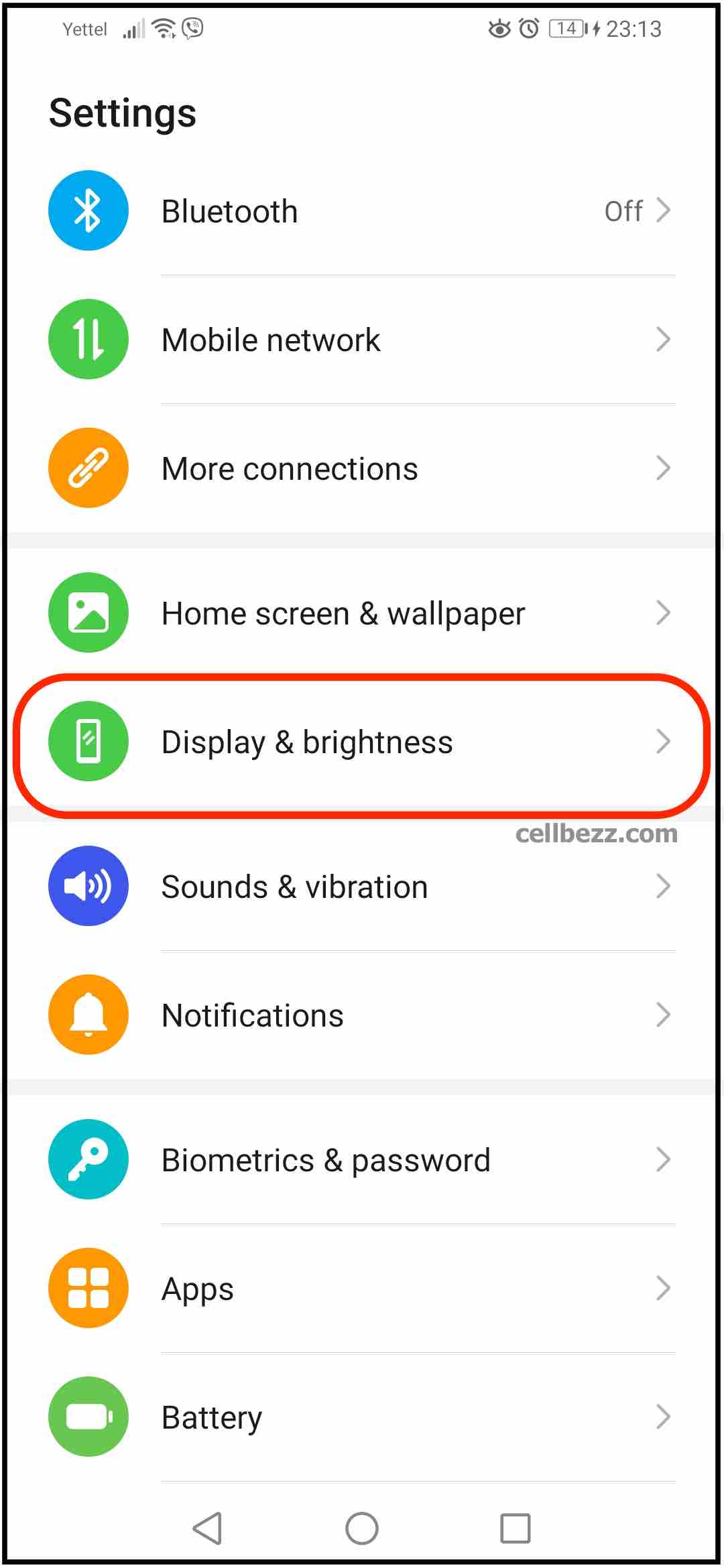
- You will see several options there, tap Screen resolution
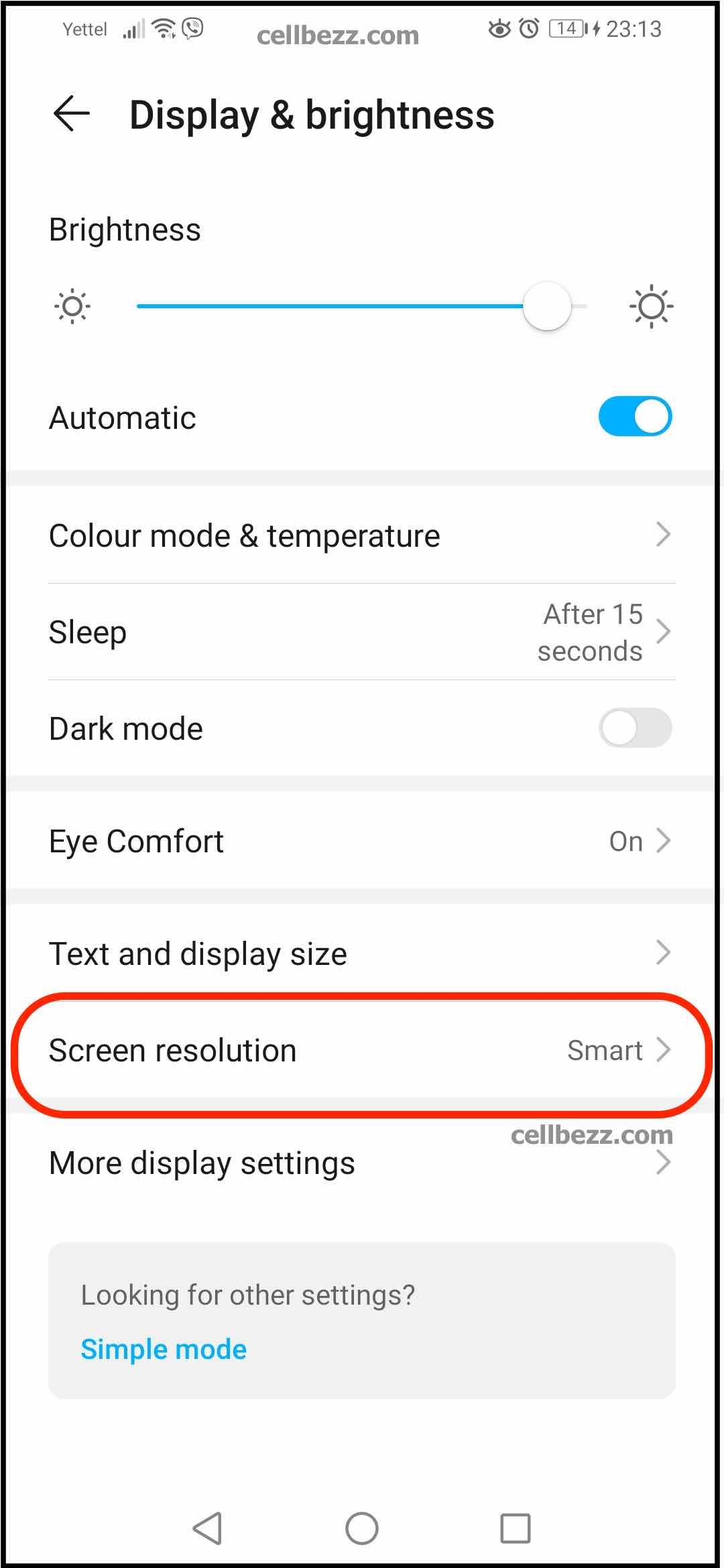
- Under Manual, you will see two options, HD + (1560 x 720 low) and FHD + (2340 x 1080 high)
- Tap the option that suits you better
At the top of the same page, there is also an option called “Smart resolution” with a switch right next to it. You can enable it by toggling the switch. If you do enable it, it will automatically lower the screen resolution to save power. So, it’s up to you to decide if that’s what you want.
Always remember that higher resolution impacts the battery life. If you want to save some power and make the battery last longer between chargings, go for the lower one or choose the “Smart resolution” option mentioned above.

