
If you are looking for a guide on how to create an iCloud email account, you landed on the right page. That’s exactly the thing we are going to share with you here. You can create it on your iPhone, iPad, and iPod touch, but you can also create it on your Mac. Whatever works for you.
How to Create an iCloud Email Account on Your iOS Device
If you want to create an iCloud email account using your iOS device (iPhone, iPad, or iPod touch), follow the steps below:
- Open the Settings app on your iOS device
- Now tap on your name at the top of the screen
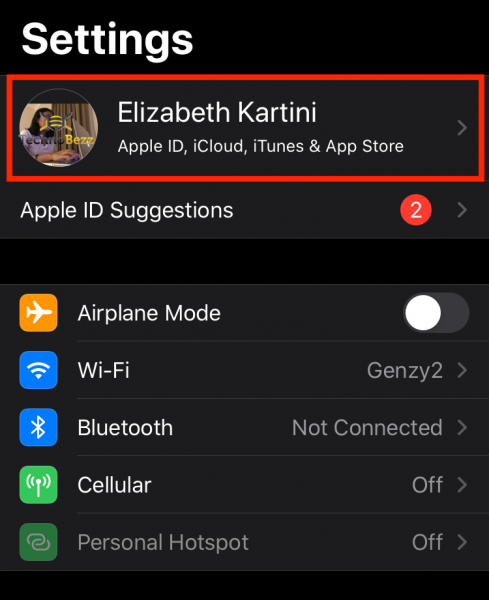
- Tap iCloud
- Next, toggle “Mail.”

- Wait for the pop-up to appear and then tap Create
- Choose the address you want, but keep in mind that once you are done with the process, you won’t be able to change your address
- Finally, tap Done
How to create an iCloud email account on your Mac
To create an iCloud email account on your Mac, follow these steps:
- Click on the Apple menu in the top-left corner of the screen
- Next, click on System Preferences
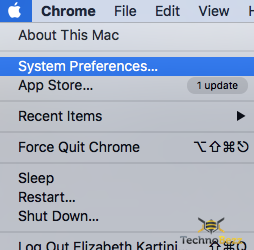
- If you have macOS 10.14 or earlier, click iCloud
- If you have macOS Catalina 10.15 or later, first click on your Apple ID, and then click on iCloud
- Check the box for Mail
- Now choose the address you want, but keep in mind that once you are done with the process, you won’t be able to change your address.
- Tap OK.

