
Channels are unique groups on Telegram whose control is solely bestowed upon group admins (administrators). Telegram has set its channels to have unlimited membership while having limited engagement. Channels are in two types – public and private.
While you can freely join a public channel by searching for their username, you need an admin’s approval or an invite link to join a private channel. As a Telegram user, you can create your Telegram channel. As you wrap your head around the channel issue, this article will show you how to find Telegram channels.

Why join channels?
Channels are great sources of broadcast content. If you’re looking for a steamy video that you have just learned of its leak, Telegram channels are the best. Administrators are the only ones able to post or change the channel’s username or its group icon. Photos and videos are downloaded automatically on channels, and videos start to play immediately but without sound. You can also start discussions on channels that will be moved to a different space.
The article will examine the dynamics of finding Telegram channels on the app and the desktop. Apart from using a channel’s username, you can also visit the "Telegram Channels" website.
Using the channel’s username
On the app (Android and iOS)
- Launch the app and make sure that you are logged in.
- If you have the channel’s username, tap on the magnifying glass icon and enter the username in the search input box. Make sure you have the spelling of the name right so that you don’t get results you don’t want.
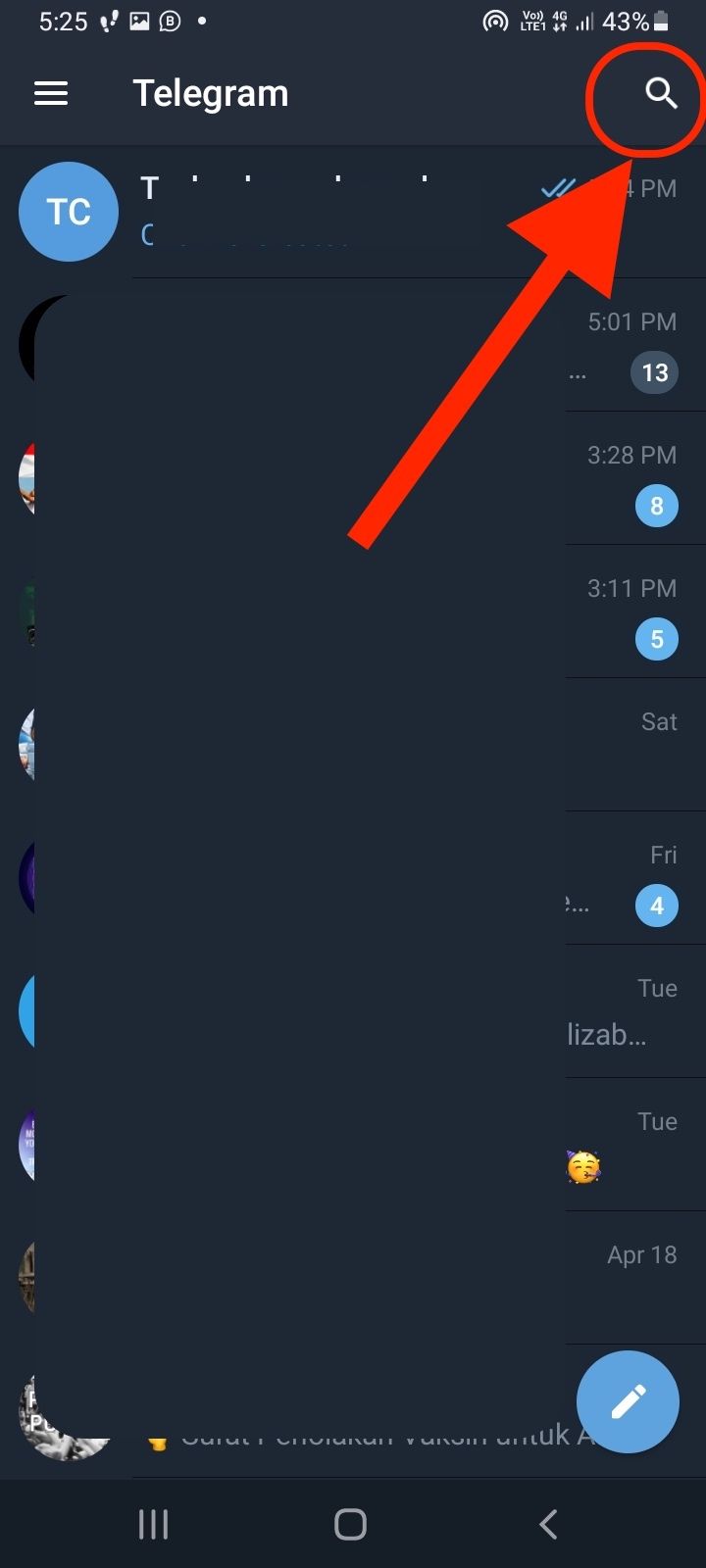
- If you get the username right (mistakes are allowed), Telegram will conduct a global search and return results. You should see the channel you are looking for displayed there.
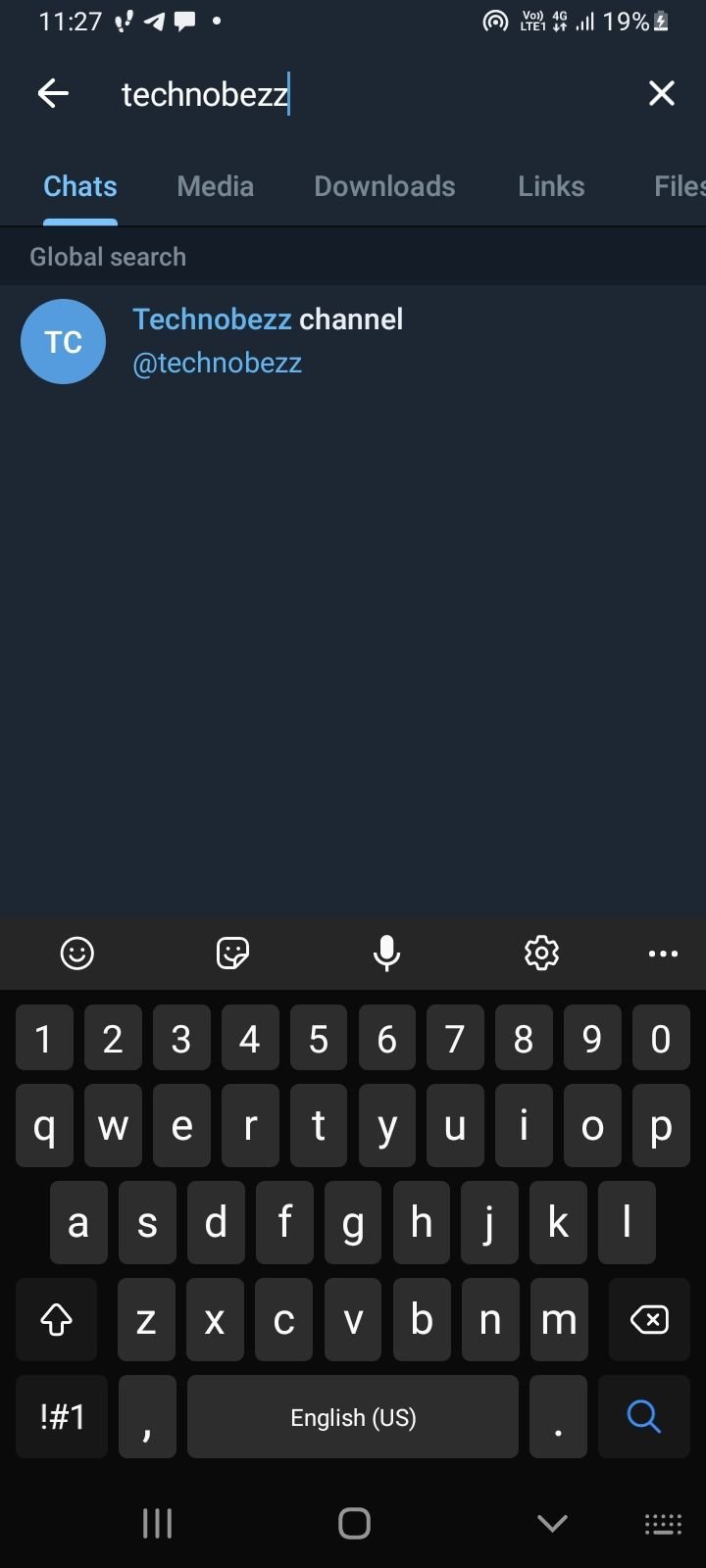
- Tap on it and you will see images, videos, and files posted since the channel’s inception. Now, you can tap on the ‘Join’ button to be a subscriber of the channel.
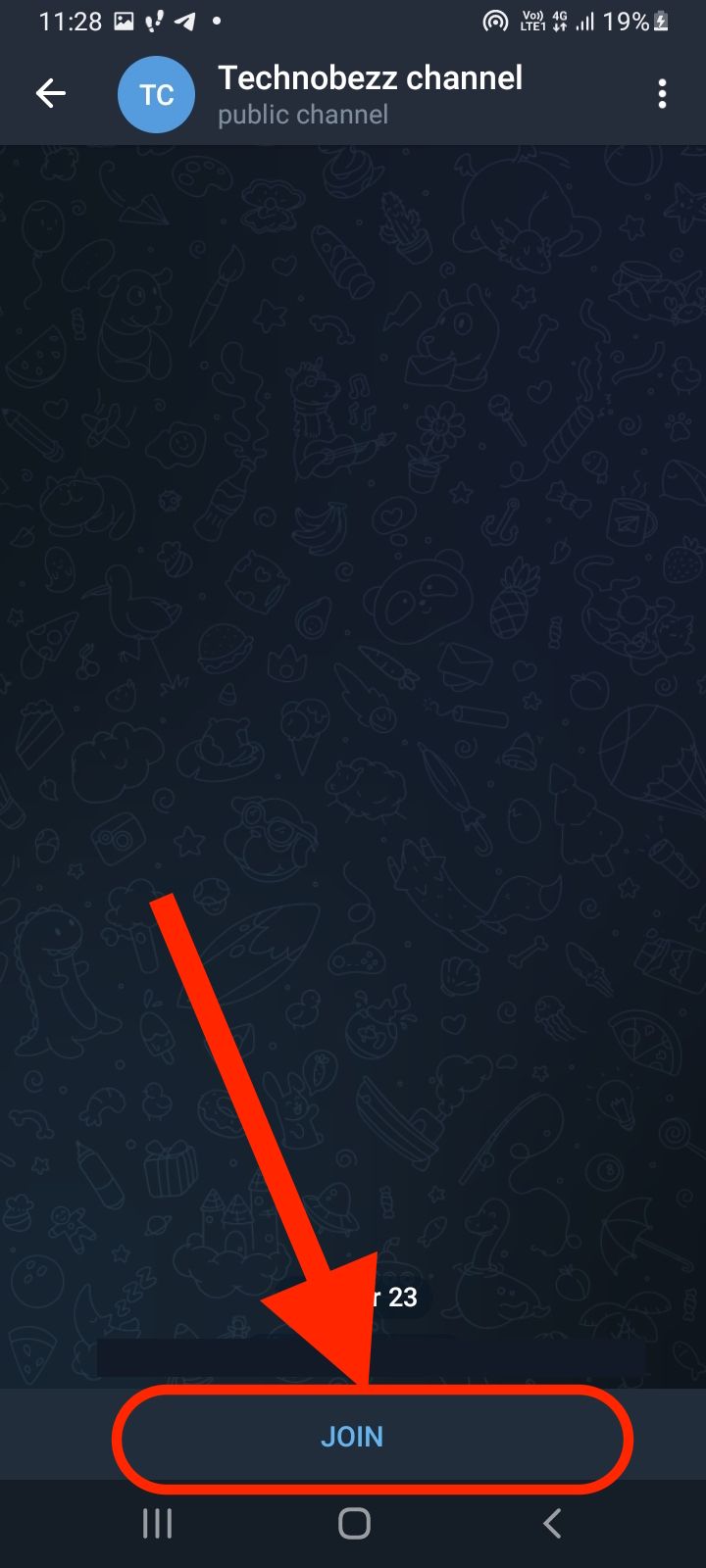
On the desktop
- Open the Telegram app and make sure your app account is synced up.
- On the top-left corner in the ‘Search,’
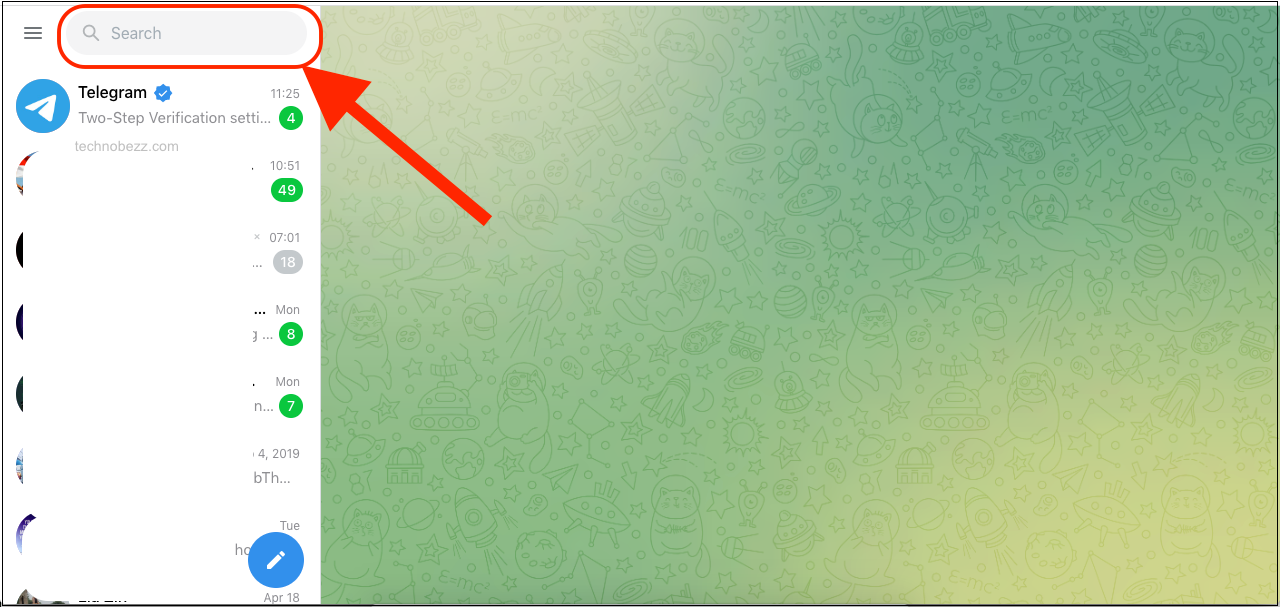
- Then, type the channel's name.
- Click on the displayed results and join the channel you were trying to find.
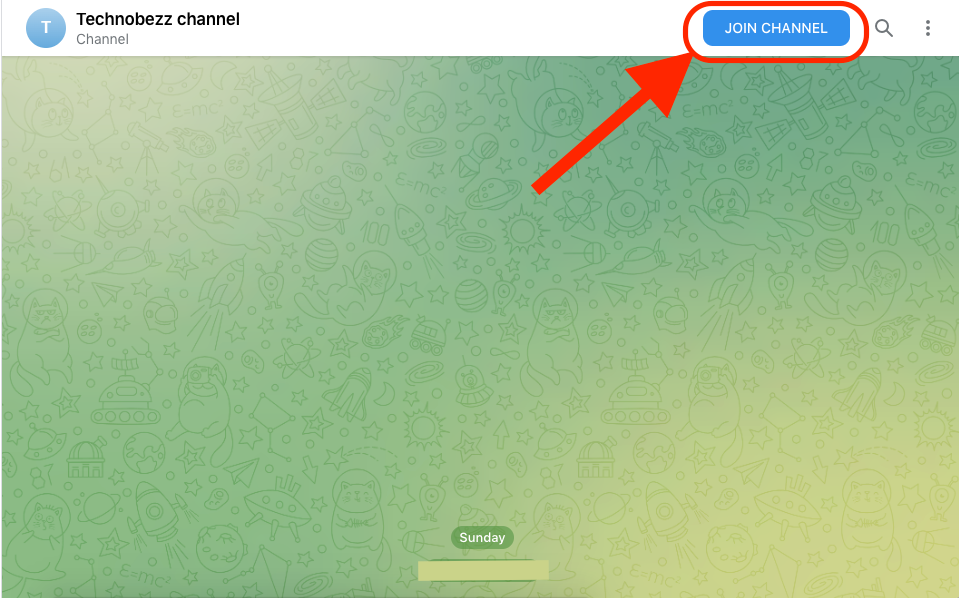
On Telegram Channels
Telegram is a website (not affiliated to Telegram) that acts as a search engine for Telegram users who are looking for random channels based on their interests. It is best accessed on a desktop and can link you to your next favorite channel.
- On your desktop or laptop, click on Telegram Channels on your browser.
- On the website, you can search for the username of a channel. For better results, however, click on the down arrow next to the "Media" label.
- On the small menu that appears, click on "Channels." The "Channels" search page will open.
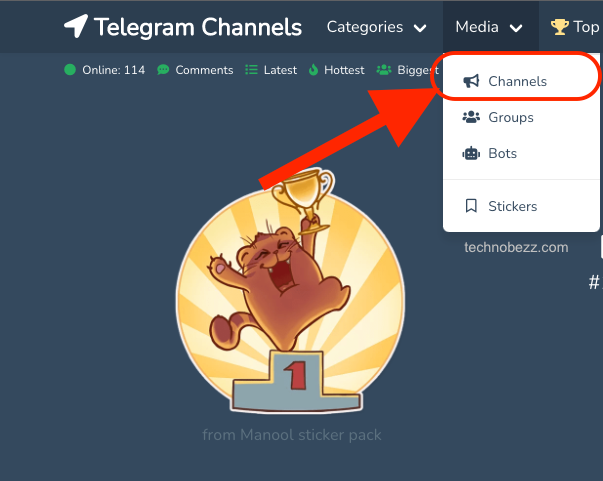
- On the ‘Categories’ box, drop the arrow down and choose your category. This could be ‘Animals,’ ‘Entertainment,’ ‘Science,’ ‘Videos & Movies, ’ among others.
- On the relevance box, click either ‘Newest,’ ‘Top Rated’, or ‘Top Members.’
- Then, click on "Filter Channels." Your results will be displayed. Of the channels you have found, click on any that you see interesting.
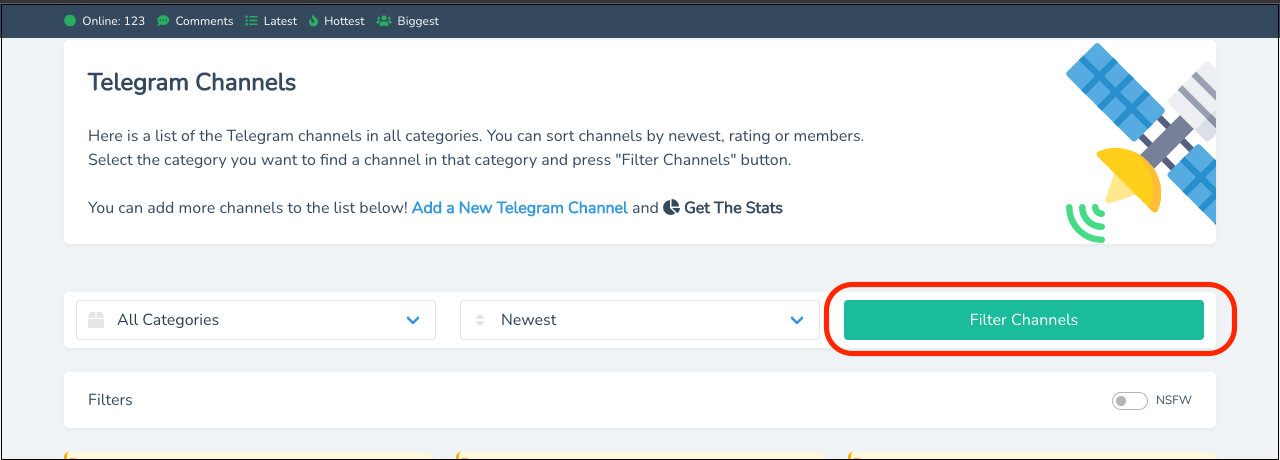
- When the channel’s preview opens, click the ‘View Channel’ button (green in color). Once you have the desktop app installed, you will be prompted to view the channel on it. You can then join.
Note: You can also access the ‘Telegram Channels’ website on your mobile phone and be redirected to your phone’s app.

