
Honor 8X proves that a smartphone doesn't have to be too pricey to deliver outstanding performance and features. It comes with various options that allow you to make changes or fix things that are not working right. Even the most expensive phones may behave strangely sometimes, especially in the network department.
If you are having issues trying to connect your Honor 8X to a Wi-Fi network or you can't pair it with another Bluetooth device, you can quickly fix the problem by resetting the network settings on the phone. Here, we are going to show you how to do just that. Let's see how to reset the network settings on Honor 8X.

How to reset network settings on Honor 8X
As mentioned above, once you reset your network settings, you can eliminate any issues that have been bothering you. If you are having trouble with mobile data, Wi-Fi, or Bluetooth, this can help. Once you do this, you will have to enter the passwords for Wi-Fi networks and pair them with other Bluetooth devices all over again.
Here's how to reset the network settings on Honor 8X:
- Open the Settings app on your phone
- Next, tap on System & Updates
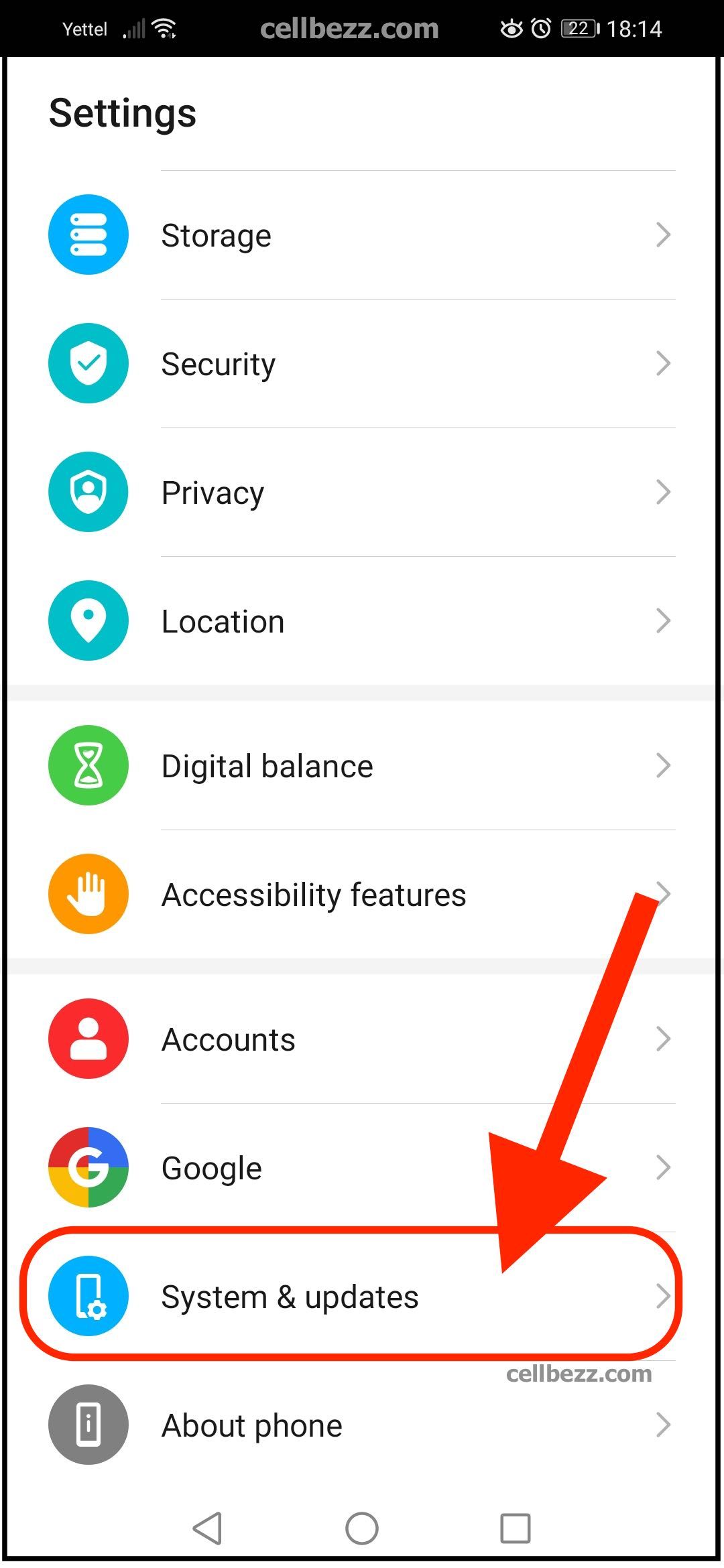
- Tap Reset.
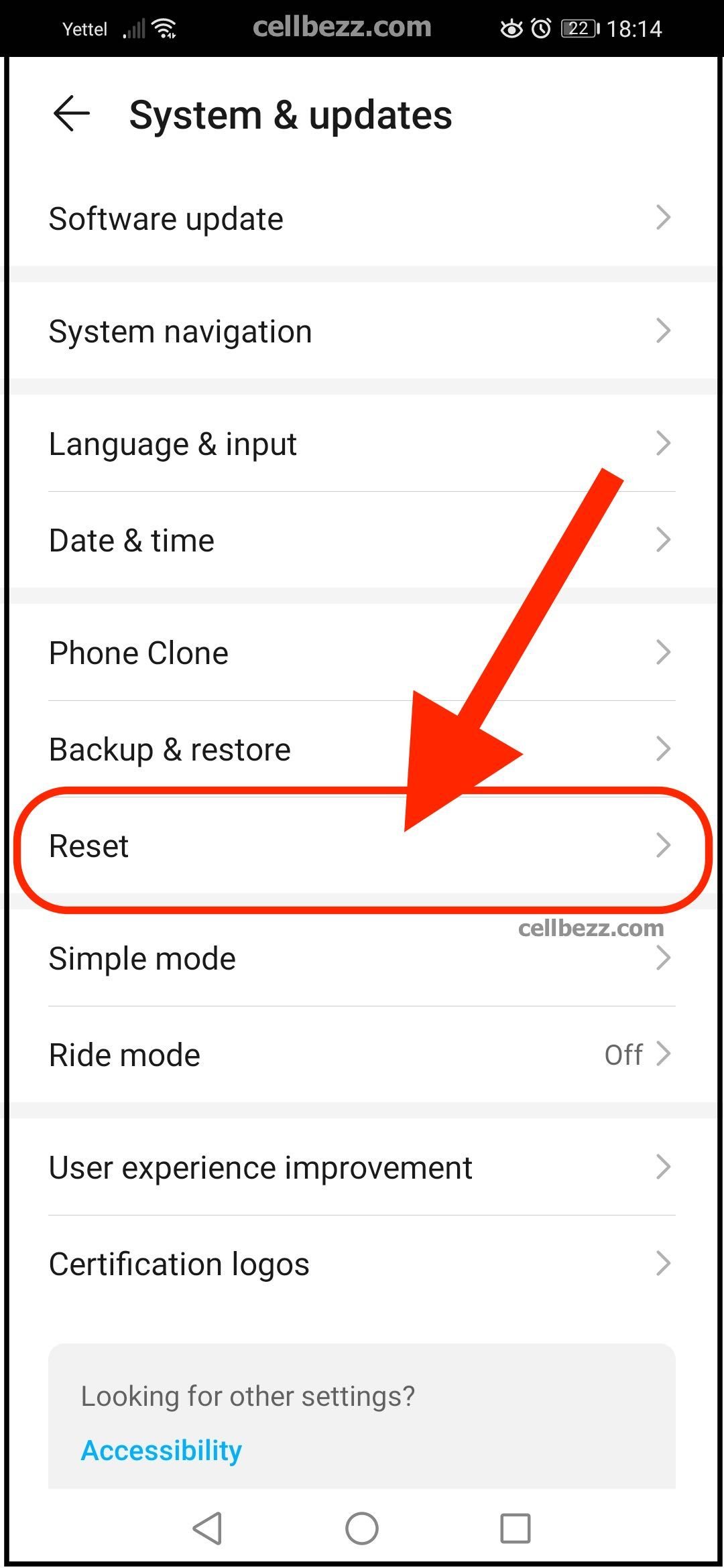
- Next, tap Reset network settings.

- On the next screen, you'll be notified that this will reset all network settings, including Wi-Fi, Mobile Data, and Bluetooth.
- Tap Reset network settings at the bottom of the page
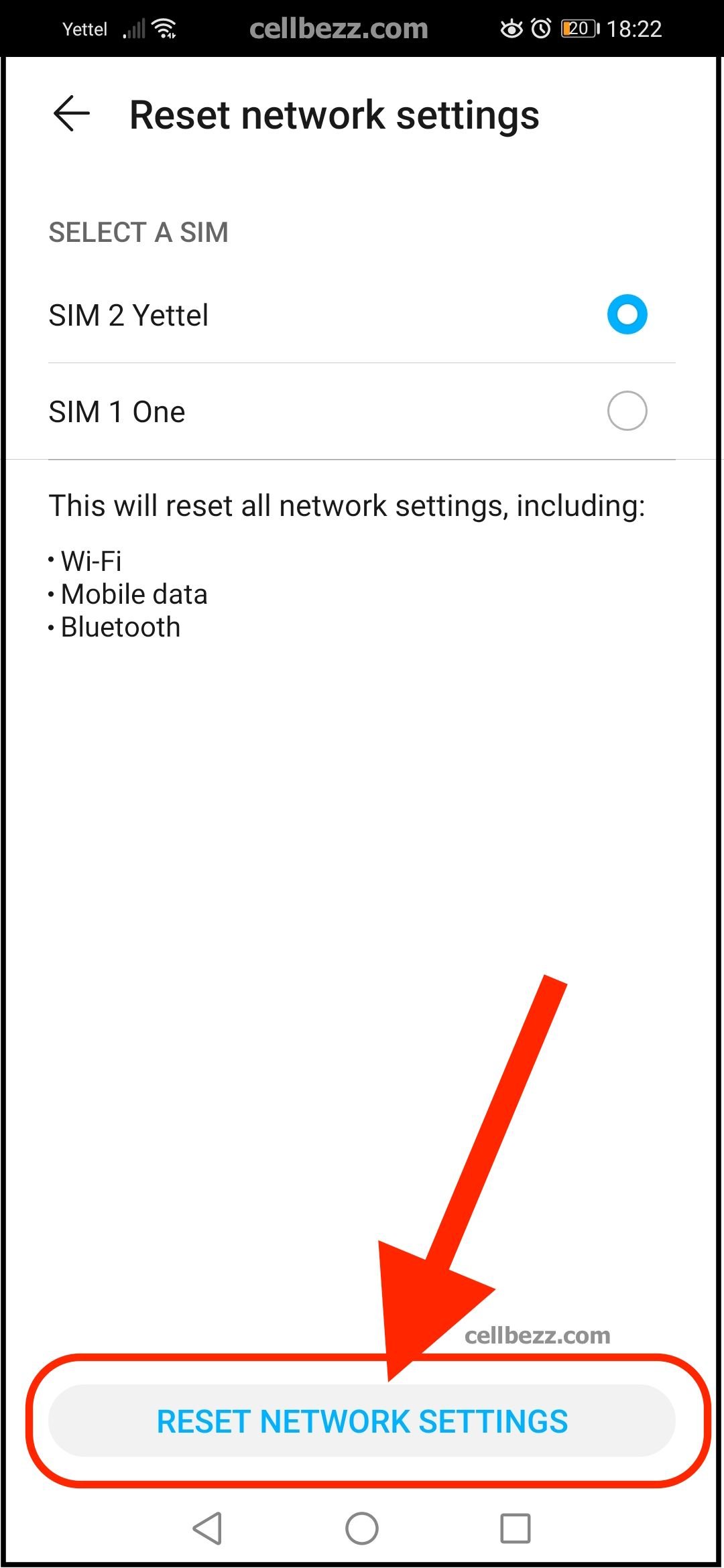
- If you have a lock screen password, you will be asked to enter it.
- Tap Reset network settings at the bottom of the page to confirm the action.
That's it. Now you'll have to adjust the network settings from scratch, but hopefully, the network-related issues are gone.
