
If you like shopping on eBay, you will agree when we say there are sellers who offer some pretty awesome things. And if you like more than one product, there is a way to save that seller as you may want to purchase some items later. This is handy because it eliminates the need for bookmarking the store and saving it to your browser. This is much simpler because you will be able to access the store no matter where you are as the seller is saved on your eBay account. If you have never done this before, we are going to show you the steps. Without further ado, let’s see how to save sellers on eBay.
See also: How to edit your shipping address on eBay
How to save sellers on eBay
Let’s say that you have been looking at some items on eBay and that you found a seller who has several things you want to buy. But, you may don’t want to buy them now. If that’s the case, saving the seller will come as handy. You won’t have to search for the store again or bookmark the page. Here is how to save a seller:
- When you are browsing and when you find the item you are interested in, click on it
- You will see the option “Save this seller” on the right side of the screen under the “Seller Information” section
- Just click on it and you will save the seller
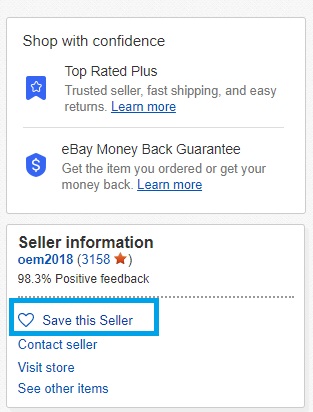
- If you decided to click on Visit Store, you can save the seller on its store page as well
- The option is located at the top of the page
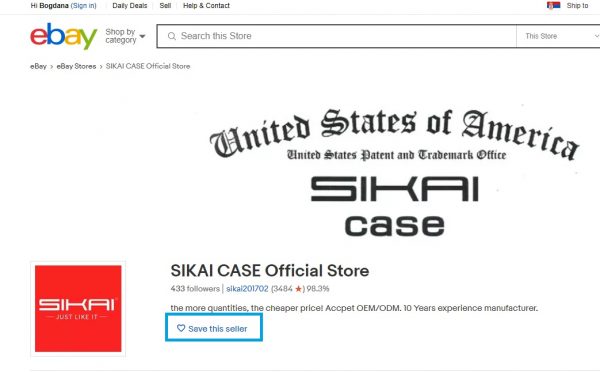
- Click on Save this seller.
How to access Saved sellers
Now, let’s see how to access the list of Saved sellers
- Go to eBay home page and click on the Saved tab below the search

- Click on sellers and you will see the ones you saved

- Now you can just click on the seller and you will access the store with all the products.
As you can see, saving favorite sellers is pretty simple so is access the list of the sellers you saved. Just follow the steps we have listed here, and you’ll do this in seconds.

