
ESPN+ is a platform for streaming TV shows, documentaries, and sports. It is in Walt Disney ownership and next to Netflix, Hulu and HBO, it is one of the most visited streaming platforms in the world.
Currently, it is only available in the US. It is a relatively new platform since it was launched back in 2018. You can use multiple devices to stream on this platform on your computer, Roku, phone, tablet, Apple TV, etc. It is a cheap platform, its monthly fee only costs five bucks. We are going to show you a way, as the title says, how you can set up and use the ESPN+ app on your Android phone or tablet.

Downloading and installing it:
- Open the Google Play store on your phone and search for the ESPN+ application.
- Once you find it, click the Download button to start downloading and installing it.
- Once the app is installed on your phone, it will be ready for use. Open it and if they ask you, confirm and give some permissions to the app.
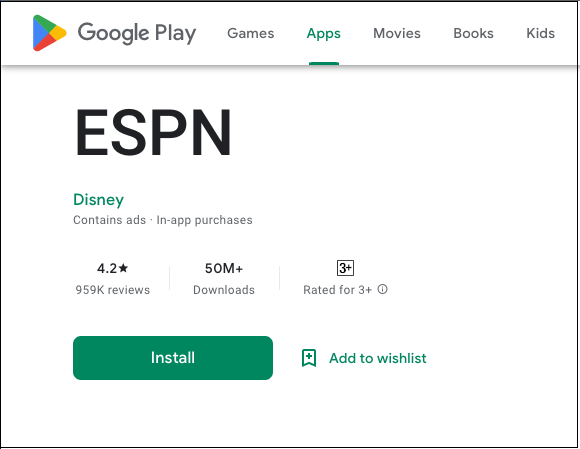
The app is now installed and ready for use!
Making an account and setting the ESPN+ app up:
- A new window will open up with a huge ESPN logo on it and two options. You can either sign up or log in if you already have an account. The sign-up process is simple, you just type in your email address, give some of your personal data and click on next. If you already have an account and an active subscription to ESPN+, simply just log into it.
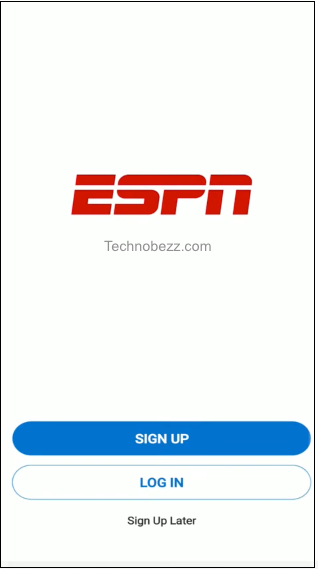
- If you are not yet subscribed to ESPN+, you will have to go to the Settings button, it should be somewhere in the top right corner of your screen. When you do find it, click on it.
- Scroll down a little until you see the ESPN+ Subscriptions section. Tap on it to open it.
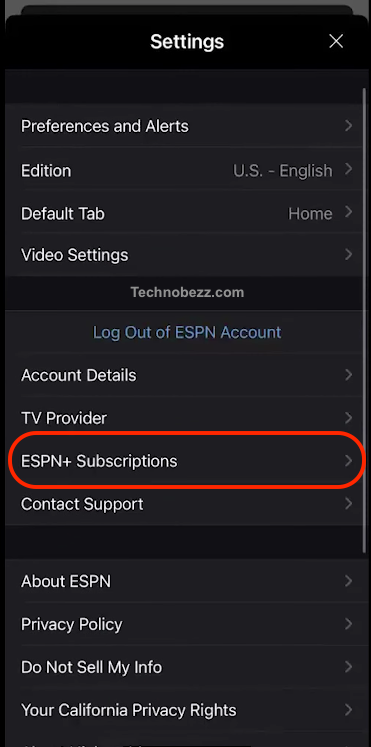
- A new tab is going to show up on your screen with a big Subscribe button on it. Click on it and directly subscribe from there. Or if you have an active subscription, click on the Restore button at the bottom right angle, and when a new window opens up, click on Set up Account.
- You will be asked to complete some of the activation forms that are left and submit them when you are done.
- And you can now stream the ESPN+ content on your Android phone anywhere you go!
Streaming and watching content on the app:
- To start watching stuff on the app, you will need to go back to the application's Home page.
- Find the Watch button that has a play button logo, and that should be somewhere in the bottom half of your screen’s menu.
- Once you find it, click on it.
- You are now able to watch and search through ESPN+’s streaming content.
Remember that you can mix ESPN+, Disney, and Hulu and pay 13 bucks a month. However, you will have three different platforms for streaming. Which is great for that small amount of money, the price is flexible and available to anyone.
We hope that this step-by-step guide was not that hard for you and that you could understand every single step without any problems. But, if you have some kind of a problem with your subscription, perhaps, reach out to the ESPN+ staff. They will certainly help you and give you more information and some solutions to your issue. Until the next guide!

