
If you own an Honor 10, you can enjoy the specs and features you can find on high-end phones. However, Honor 10 costs much less than other phones offering similar features.
You get a lot when it comes to performance in general, but to ensure things stay that way, you should regularly update the software. If you are new to Android and are unsure how to update the software on Honor 10, the steps are listed below.
We always point out the importance of software updates. Updates are essential if you want the best performance and bug-free experience. They bring in new features you get to explore, and they often introduce design changes. In addition, software updates come with security patches. Having all these things in mind, it is pretty clear that you should update the software as soon as a new version becomes available.
Usually, you’ll get a pop-up message saying the software update is available, but you can always check for the update manually.

How to update the software on Honor 10
Before you get the latest version, ensure you have enough free space on your device and at least 50 % of the battery. Also, make sure you are connected to a Wi-Fi network. Additional charges may apply if you download the latest version using mobile data.
To update the software:
- Open the Settings app
- Scroll down and tap System & updates
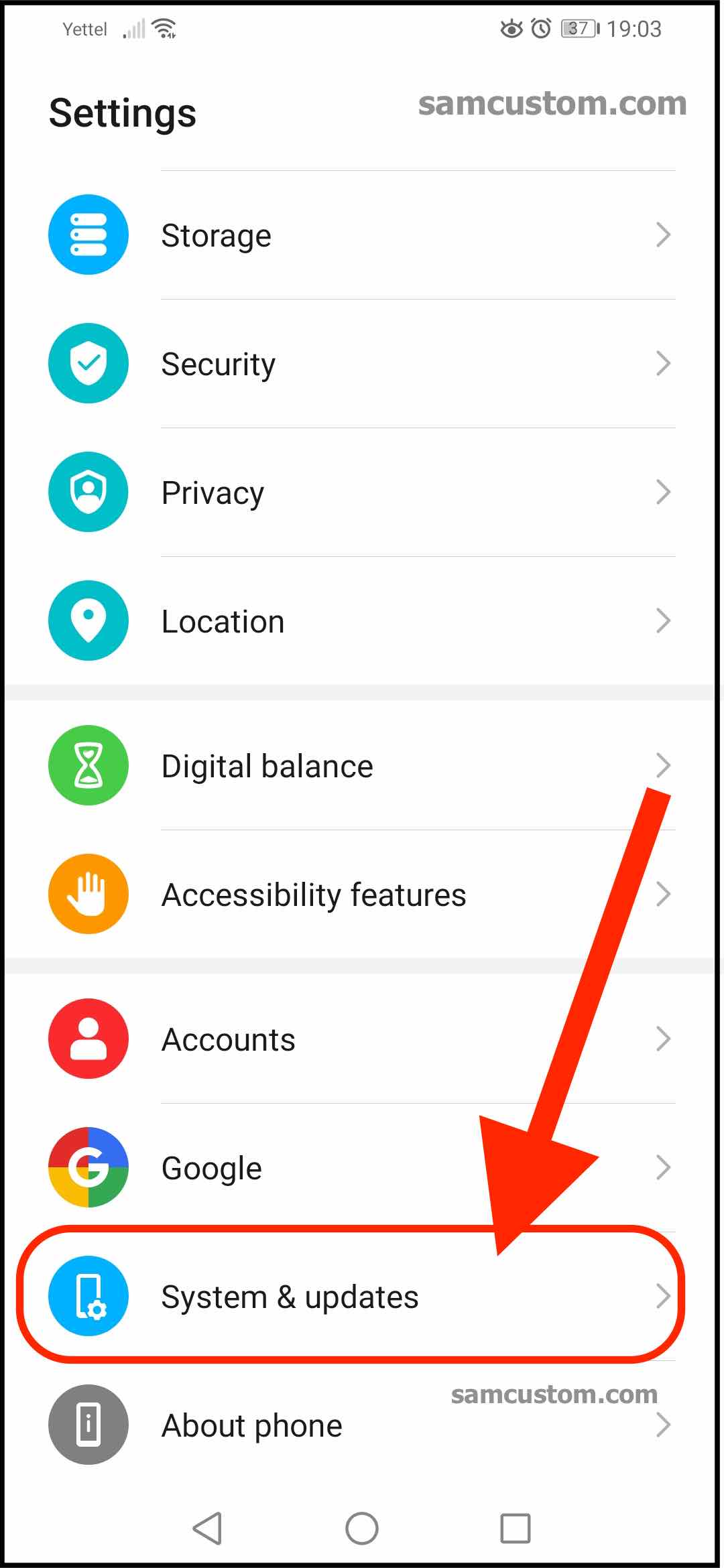
- Next, tap Software update
- If you have the latest version already, you will see a message saying your software is up to date.
- If there is a new version, tap Download and Install at the bottom of the screen.
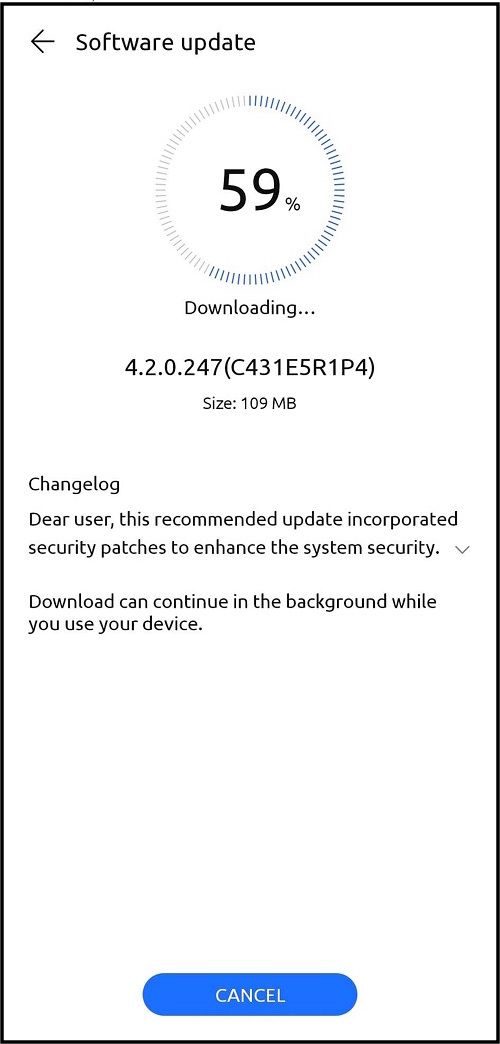
Your device will install the update, and it will reboot.

